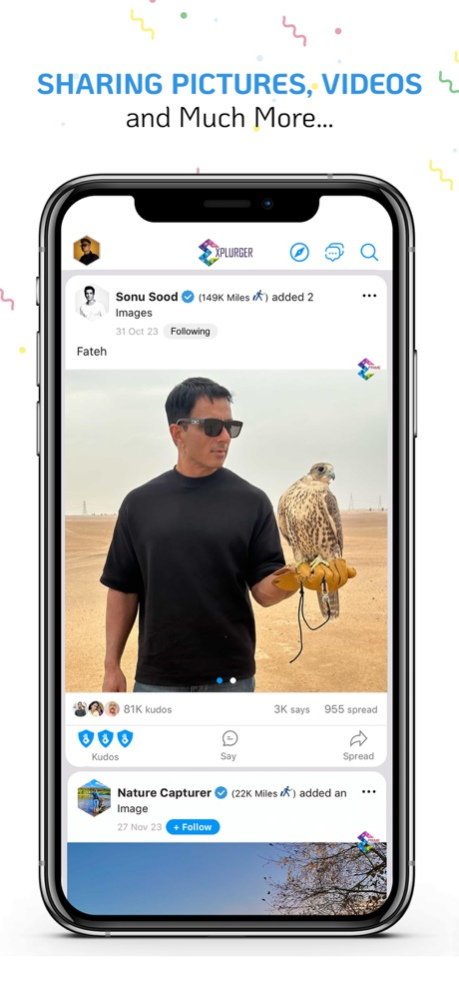Explurger: Travel Social App 4.37
Free Version
Publisher Description
Now share your pictures and videos. Add up miles in your travelogue, upgrade your level, create your own bucket list, get rewarded for being social and much more!
Explurger is redefining the way we socialise. Sharing experiences take centre stage on this social media app. Besides posting pictures and videos you can keep a count of the exact miles, cities, countries & continents travelled.
What’s more? Gamifying the social media experience for the very first time, rewards for being active on the app, and features such as personalised Bucket List, sharing Future Travel Plans makes this app a popular choice of the travel community including influencers, bloggers, vloggers, creators, backpackers, travelers.
READY FOR GOOSEBUMPS? HERE’S A QUICK LOOK AT THE UNIQUE FEATURES:
-Automatic Travelogue Creation: Check-ins are temporary, Explruge-ins are forever. Every time you create a post or Explurge-in to a place, app’s Artificial Intelligence updates your personalized Travelogue. So every mile, city, country, pub, club and whatnot gets added to it. Since fellow Exlpurgers can see the Travelogue, it is worth all that bragging.
-Explurger Levels: Gamifying travel for the very first time, now you can increase your Explurger level. How? Every single mile you travel, city you visit, post you spread or Kudos you accumulate, the excitement goes up… and so does your Explurger level!
-Rewards: Get rewarded for being socially active. Explurger is a one-of-a-kind social app that rewards users for being active on the platform. The more you share or the more you travel, the higher your level goes and more rewards get unlocked.
-Bucket List: Love it, add it! The next time you see a picture or a post being shared from an interesting place, you can add it to your bucket list with a single tap. And while you might forget about it after doing so, the app won’t. Explurger pops up a reminder whenever you are near that travel destination.
-Future Travel Plans: Give a shout-out to your next destination! Share your travel plans with the world with just a few taps. Simply, select a destination, enter the future date of travel and tap ‘Spread’. A ‘Live Countdown Timer’ will engage everyone. It allows travellers and communities to collaborate with ease. Start your social media experience even before you start the trip!
Things always stay exciting on Explurger. So what’s the wait? Join users from 40+ countries. Start Explurging now!
Mar 15, 2024
Version 4.37
Explurger is a New-Age social media app to share, chat, connect with travellers and make new friends. This latest update brings important bug fixes in the app. Please share your feedback/ suggestion for the app. Also rate us on App store if you like us.
About Explurger: Travel Social App
Explurger: Travel Social App is a free app for iOS published in the Chat & Instant Messaging list of apps, part of Communications.
The company that develops Explurger: Travel Social App is Explurger Private Limited. The latest version released by its developer is 4.37.
To install Explurger: Travel Social App on your iOS device, just click the green Continue To App button above to start the installation process. The app is listed on our website since 2024-03-15 and was downloaded 1 times. We have already checked if the download link is safe, however for your own protection we recommend that you scan the downloaded app with your antivirus. Your antivirus may detect the Explurger: Travel Social App as malware if the download link is broken.
How to install Explurger: Travel Social App on your iOS device:
- Click on the Continue To App button on our website. This will redirect you to the App Store.
- Once the Explurger: Travel Social App is shown in the iTunes listing of your iOS device, you can start its download and installation. Tap on the GET button to the right of the app to start downloading it.
- If you are not logged-in the iOS appstore app, you'll be prompted for your your Apple ID and/or password.
- After Explurger: Travel Social App is downloaded, you'll see an INSTALL button to the right. Tap on it to start the actual installation of the iOS app.
- Once installation is finished you can tap on the OPEN button to start it. Its icon will also be added to your device home screen.